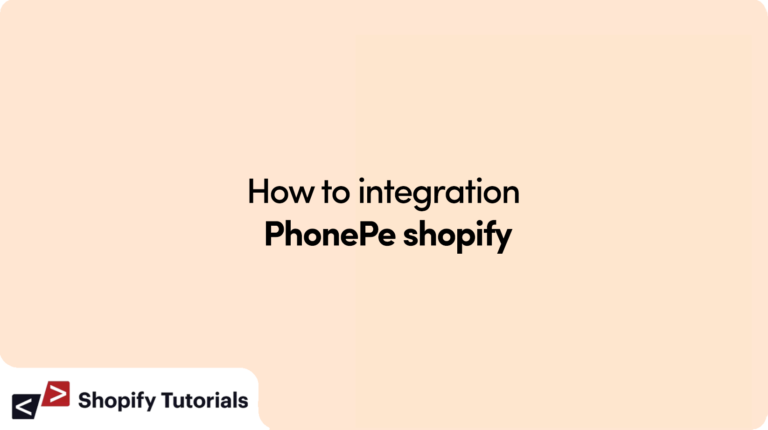
How to integration PhonePe with shopify Store empowers you to provide customers with a versatile and seamless payment experience. With PhonePe’s recognized reputation and the convenience of its digital wallet and UPI options, your customers gain the flexibility to choose their preferred payment method during checkout. This integration not only enhances customer trust but also reduces cart abandonment rates through quicker and smoother transactions. As PhonePe is inherently designed for mobile users, integrating it with your Shopify store aligns perfectly with the growing trend of mobile shopping, ensuring a user-friendly experience for customers browsing and purchasing from their smartphones. Moreover, the one-click payment feature accelerates the checkout process, potentially boosting your store’s conversion rates. By catering to the preferences of the Indian market where PhonePe is widely used, you open doors to a larger customer base and position your store as a trusted destination for seamless online transactions.
Why Use PhonePe Geteway with Shopify?
- Expanded Payment Options: Integrating PhonePe as a payment gateway enables your customers to pay using their PhonePe wallet or UPI, providing them with additional convenient and popular payment methods.
- Customer Preference: Many customers prefer using digital wallets like PhonePe due to their ease of use and security. By offering PhonePe as a payment option, you cater to a segment of customers who specifically look for this option during checkout.
- Mobile-Centric: PhonePe is a mobile-first payment platform. As more customers shop on mobile devices, integrating PhonePe allows for a seamless and consistent shopping experience on smartphones.
- Trust and Familiarity: PhonePe is a widely recognized and trusted brand in the Indian digital payments landscape. Displaying PhonePe as a payment option can build trust among customers who are familiar with the platform.
- Quick Checkouts: PhonePe offers one-click payments, making the checkout process quicker and reducing cart abandonment rates. Customers can complete transactions swiftly using their saved payment information.
- Secure Transactions: PhonePe employs robust security measures for transactions, offering customers peace of mind when making payments on your store.
- Competitive Edge: Offering a diverse range of payment options, including PhonePe, can give you a competitive edge in the market. It sets your store apart and might attract customers who prioritize specific payment methods.
- Targeting Indian Market: PhonePe is widely used in India due to its association with UPI. If your store serves the Indian market, integrating PhonePe can significantly enhance the shopping experience for your local customers.
- Easier Refunds: PhonePe’s integration with Shopify can also simplify the refund process. Refunds can be directly processed through the PhonePe gateway, ensuring a smoother experience for both you and your customers.
- Data Insights: PhonePe’s integration might provide you with insights into customer behavior and preferences, helping you make informed decisions about your products and services.
- Partnership Opportunities: Collaborations between platforms like Shopify and PhonePe can lead to promotional opportunities or special offers for customers, potentially driving more sales.
- Future-Proofing: As digital payment methods continue to evolve, integrating with a platform like PhonePe ensures that your store remains up-to-date with emerging payment trends.
Here’s a general guideline on how to integrate PhonePe with your Shopify store:
Create a PhonePe Business Account: If you don’t already have a PhonePe Business Account, sign up for one on the PhonePe for Business website.
Log in to Shopify: Log in to your Shopify admin panel.
Navigate to Payment Settings: Go to “Settings” in your Shopify dashboard and then select “Payment providers.”
Choose an Alternative Payment Method: Scroll down to the “Alternative Payments” section and find the option for PhonePe or UPI. Depending on the integration options available, you might see PhonePe directly or a UPI option.
Configure PhonePe Integration: Enter the necessary details for the PhonePe integration. This might include:
Business ID or API Key: This is provided by PhonePe when you set up your business account.
Callback URL: PhonePe might need a URL to redirect customers back to your store after a successful payment.
Transaction Mode: Choose between test or live mode based on your current setup stage.
Test the Integration: It’s recommended to test the integration with PhonePe’s sandbox or test environment before making it live. This ensures that payments are processed correctly.
Go Live: Once you are confident that the integration is working smoothly, switch to live mode in the integration settings. Make sure that you have completed any necessary verification or approval processes from PhonePe.
Monitor Transactions: Regularly check your transactions in both your Shopify admin panel and your PhonePe Business Dashboard to ensure all payments are being processed correctly.
Provide Support and Information: Make sure to update your store’s payment information and provide clear instructions to customers about how they can use PhonePe for payments. This information should be visible during the checkout process.
Stay Updated: Payment gateway integrations can require updates due to changes in technology or regulations. Keep an eye on both Shopify and PhonePe’s official channels for any updates or notifications regarding the integration.
Related Article: 6 Best Shopify Speed Optimization Apps in 2023
Read more : PhonePe Geteway


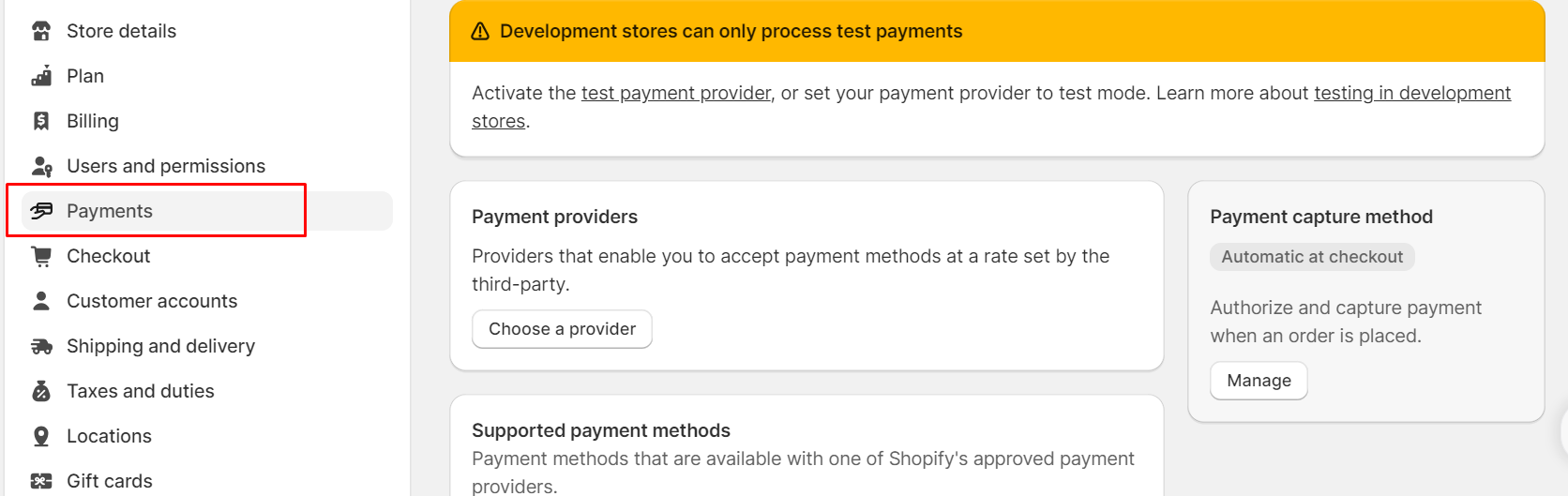
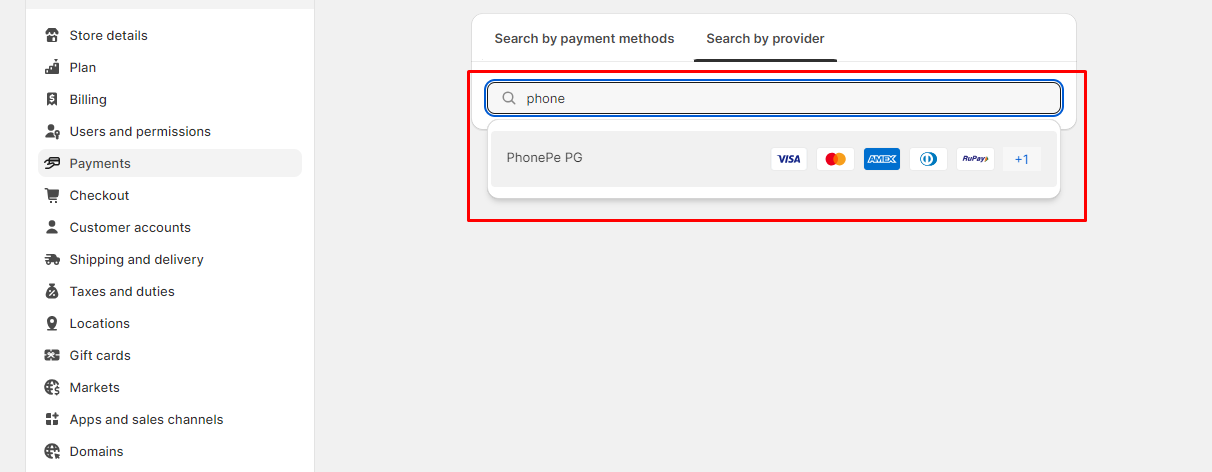
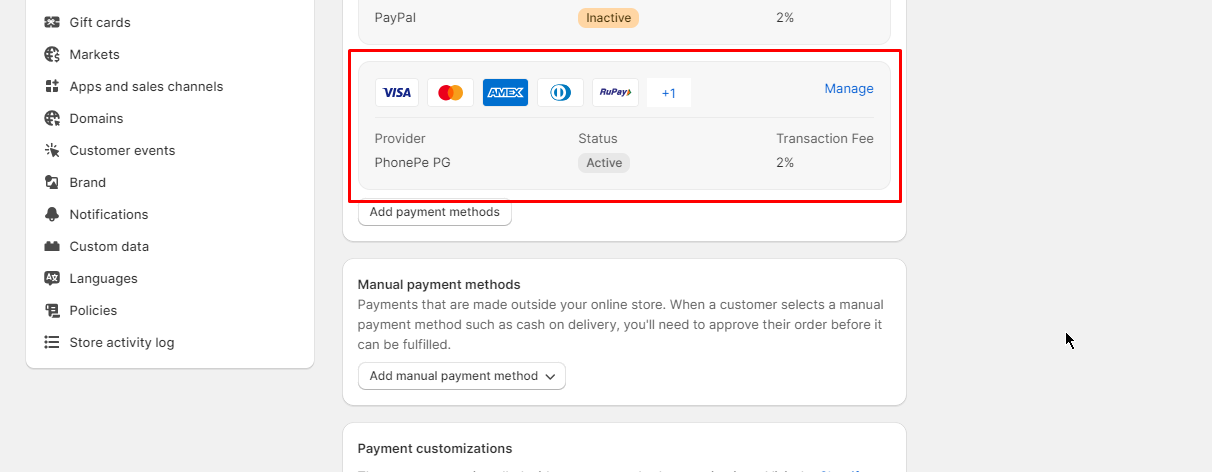
Leave a Reply