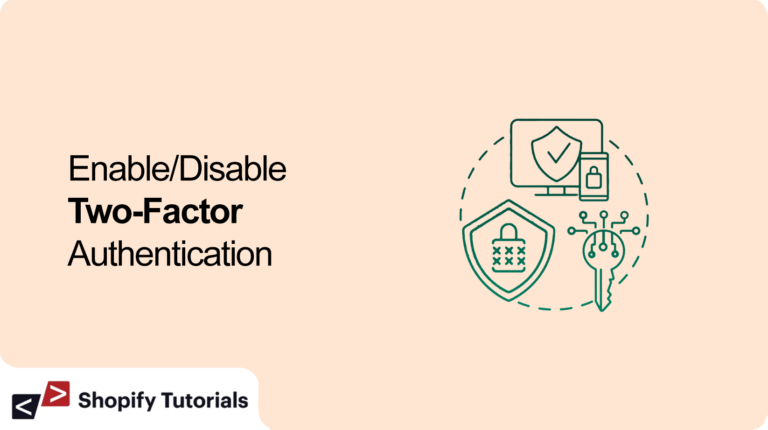
Enhancing Security with Two-Step Authentication on Shopify
In today’s digitally-driven world, the importance of robust security measures cannot be overstated. For Shopify merchants, safeguarding their online stores and customer data is of paramount concern. Enter Two-Step Authentication (2FA) – a simple yet powerful solution to bolstering security. By enabling 2FA on Shopify accounts, merchants add an additional layer of protection to their login process. This feature requires users to provide a second form of verification, typically a unique code sent to their registered mobile device, after entering their password. The implementation of 2FA on Shopify ensures that even if a password is compromised, unauthorized access to accounts is thwarted, thereby fortifying the overall defense against potential data breaches and cyberattacks.
The advantages of adopting 2FA on Shopify are multifold. First and foremost, it significantly reduces the risk of unauthorized access, as a potential intruder would need more than just the password to gain entry. This extra layer of protection is especially critical when dealing with sensitive customer information and financial data. Secondly, 2FA instills confidence in both merchants and customers, fostering a sense of trust and reliability in the platform. As news of data breaches and online threats continue to make headlines, demonstrating a commitment to security can differentiate a brand and attract more discerning customers. Lastly, Shopify’s implementation of 2FA is user-friendly and customizable, ensuring a seamless experience for merchants and their staff without compromising convenience.
What is “Two-Step Authentication on Shopify”?
By enabling Two-Step Authentication on Shopify, store owners can significantly reduce the risk of unauthorized access to their sensitive business data, financial information, and customer details. It ensures that even if a password is compromised, a malicious actor would still need the additional verification code to gain entry. This additional layer of security helps to thwart various cyber threats, including phishing attacks and brute-force attempts.
Authenticate Login Attempt: Strengthening Security on Shopify
In the dynamic world of e-commerce, securing user accounts and sensitive data is of paramount importance. Shopify, as a leading e-commerce platform, understands the significance of robust security measures. To achieve this, Shopify implements an efficient and reliable “Authenticate Login Attempt” feature to safeguard merchant accounts from unauthorized access and potential cyber threats.
When a merchant attempts to log in to their Shopify account, the “Authenticate Login Attempt” feature immediately springs into action. Upon entering their credentials, Shopify’s system cross-references the login information with the stored data. If the system detects any anomalies or a login attempt from an unrecognized device or location, it triggers the two-step authentication process. An authentication code is then sent to the merchant’s registered email or mobile device. The merchant must enter this unique code to complete the login process successfully.
By implementing this additional layer of security, Shopify fortifies its platform against unauthorized access and potential data breaches. This feature not only protects sensitive merchant data but also offers peace of mind to users, knowing that their accounts are shielded by an extra safeguard. The “Authenticate Login Attempt” feature ensures that merchants have full control over their accounts and adds an invaluable barrier against malicious actors seeking to exploit any vulnerabilities.
Why used “Authentication using SMS Delivery” for Shopify?
Implementing SMS delivery authentication on your Shopify store offers several benefits:
- Enhanced Security: With the added layer of SMS verification, unauthorized access to your account becomes significantly more challenging.
- Convenience: SMS delivery is a user-friendly authentication method as most users are already familiar with receiving text messages on their phones.
- No Additional Hardware: Unlike other authentication methods, SMS delivery does not require any additional hardware or software installation.
- Global Access: SMS delivery is widely available, making it accessible to users worldwide without the need for additional setup.
Why used “Authentication using Authenticator app” for Shopify?
“Authentication using Authenticator app” on Shopify is used to enhance the security of your Shopify store and protect sensitive information from unauthorized access. It is an additional layer of security known as two-factor authentication (2FA) or multi-factor authentication (MFA).
Here’s how it works:
- Username and Password: When you log in to your Shopify account, you’ll enter your username and password as usual. This is the first factor of authentication.
- Authenticator App: After entering your credentials, Shopify will prompt you to use an authenticator app. An authenticator app is a mobile application that generates time-based one-time passwords (TOTPs) that change every few seconds. The app may use algorithms like Google Authenticator or Authy.
- Scanning QR Code: To enable the authenticator app, you’ll need to scan a QR code provided by Shopify during the setup process. This QR code contains a unique secret that is shared between Shopify and the authenticator app.
- Generating One-Time Password (OTP): Once the app is set up, it will generate a new one-time password (OTP) every few seconds. This OTP is the second factor of authentication.
- Authentication: When you log in, in addition to your regular username and password, you will also need to provide the current OTP from the authenticator app. This adds an extra layer of security because even if someone manages to obtain your password, they won’t be able to log in without the correct OTP.
why we shoulde “Create a Backup Method for Two-Step Authentication on Shopify”?
Creating a backup method on Shopify, or any e-commerce platform, is essential for several important reasons:
- Data Protection: Having a backup ensures that your valuable data, such as product information, customer details, orders, and settings, are protected in case of accidental data loss, software glitches, or cyberattacks.
- Business Continuity: In the event of a technical failure or system crash, having a backup allows you to quickly restore your online store to a previous functional state. This ensures minimal downtime and helps maintain a seamless shopping experience for your customers.
- Risk Mitigation: Running an online store comes with certain risks, such as software updates, third-party app installations, and potential human errors. A backup method helps mitigate these risks by providing a safety net to revert back to a stable version if something goes wrong.
- Content and Product Management: If you frequently make changes to your store’s content or add new products, a backup method allows you to experiment with updates and changes while knowing you can always revert to a previous version if needed.
- Peace of Mind: Knowing that your store’s data is securely backed up can give you peace of mind, allowing you to focus on other aspects of your business without worrying about potential data loss.
- Regulatory Compliance: Depending on your region or industry, there may be legal requirements to keep data backups as part of your business’s compliance strategy.
- Platform Migration: If you ever decide to switch to a different e-commerce platform or hosting provider, having a backup simplifies the migration process, ensuring that you don’t lose any critical data during the transition.
How to “Deactivating Two-step authentication” on Shopify ?
To deactivate two-step authentication (also known as two-factor authentication) on Shopify, you’ll need to follow these steps:
- Login to Shopify: Go to Shopify’s login page and enter your store’s login credentials (email and password) to access your admin dashboard.
- Navigate to Account Settings: Once you are logged in, click on your account name or the avatar image in the top-right corner of the admin dashboard. This will open a dropdown menu. From there, select “Account settings.”
- Access Security Settings: In the “Account settings” section, scroll down until you find the “Security” section. This is where you can manage your security settings, including two-step authentication.
- Disable Two-Step Authentication: Under the “Security” section, you will see the option for “Two-step authentication.” If you have two-step authentication enabled, you’ll likely see a toggle switch or a “Disable” option. Click on the toggle switch or the “Disable” button to turn off two-step authentication.
- Confirm Deactivation: After clicking the “Disable” button, Shopify may prompt you to confirm your action for security purposes. This is to ensure that you are intentionally deactivating two-step authentication. Confirm the deactivation when prompted.
- Two-Step Authentication Deactivated: Once you’ve completed the steps above, two-step authentication will be deactivated for your Shopify account. You should now be able to log in using just your email and password without needing to enter a second verification code.


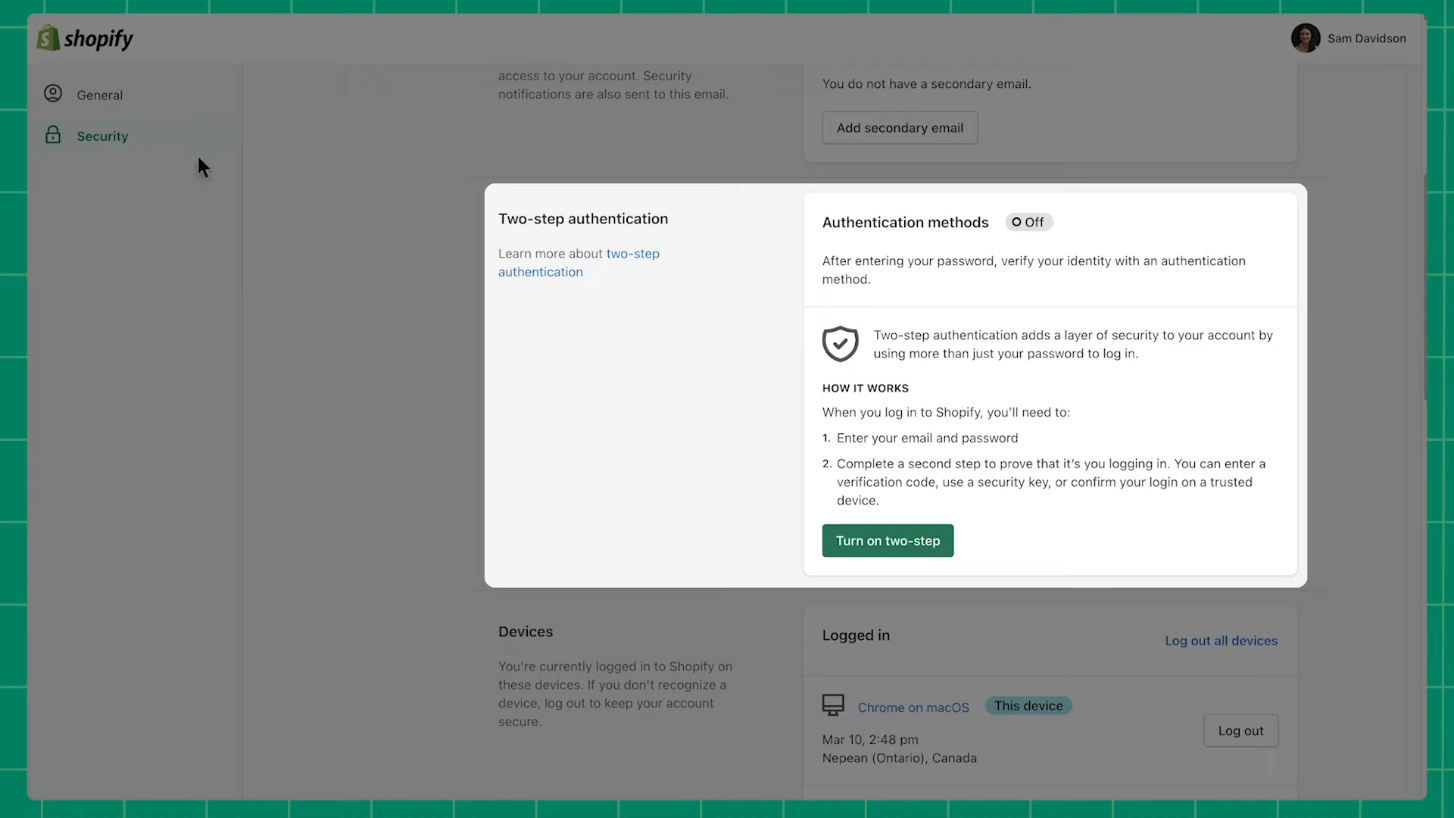
Leave a Reply